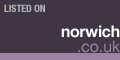BROADBAND AND WIFI HELP & TIPS
There are two main qualities we look for in our broadband connections. Speed and stability. Whilst slow download speeds cause much frustration an unstable connection needs to be avoided at all costs. Many of the broadband problems we encounter are caused by poor or incorrectly connected internal wiring and sockets which result in low download speeds and regular loss of broadband connection. Clearly there are other causes of broadband problems such as line faults, exchange faults and faulty routers. As a rule of thumb your provider will often try to have you believe the problem is within your home wiring when in fact it is not. Unless you're 100% sure your own house is in order it can be very difficult get satisfaction from your internet provider.
HOW CAN I TEST MY CONNECTION?
Within your home or office there are numerous factors that need to be considered when trying to diagnose a broadband problem.
DO I HAVE A WI-FI OR BROADBAND PROBLEM?
Many people blame the broadband when in fact the problem lies with the wifi. If at all possible check this out by connecting a PC or laptop directly to the router via an ethernet cable. Connect from your PC's network connection (RJ45) directly to any of the sockets on the back of the router using a CAT5 patch lead which probably was supplied with your router. If the download speed is massively improved you need to turn your attention to the wifi. The further you move away from the router the slower it will become and much will depend on the construction of the building. If you have a good speed at the router you can afford to lose 50% in the wifi but if you haven't much to play with a 50% drop can prove catastrophic. Expect to lose around 15% when comparing wired connection to wifi when in the same room as the router.
HOW TO I CHECK MY BROADBAND SPEED?
Go to a speed test website of whic there are many to choose from. They're not 100% reliable and sometimes can be wildly misleading. We tend to use www.ping.eu which generally provides an accurate reading. Scroll down and click on 'bandwith meter' then click on start.
IS MY WIRING THE PROBLEM?
Assuming you have a current master socket, and assuming it has been wired correctly by the installer you should be in a position to eliminate your wiring from your enquiries. Remove the front carefully to reveal the test socket. (see our help for householders page). Plug your router directly into the test socket via a stand alone filter. You'll need to leave it like this for a good few days, remembering that at this point all other extensions in the house will be dead. The reason for the delay is that the quality of your connection is constantly monitored by the exchange and the download is automatically adjusted to provide a compromise of speed against stability. A poor line that has been 'slowed down' automatically will need a few days before the automated system allows it to settle at a new level. If a week later the speed is still very low then report it to your provider. If the speed has shown a marked improvement then you need someone like us to take a look for you.
HOW CAN I EXTEND MY WIFI?
If you need wifi coverage in areas beyond the range of your router there are various options at your disposal. There is no substitute for a hard wired connection so the ideal solution is to run a CAT5 cable from the router to the area you need to cover. If you're then looking to connect just one device like a smart TV or an Xbox then you may just as well plug the cable straight in to the ethernet port of the device having connected the other end into a spare port on your router. Remember, the performance you'll get via the cable is as near as makes no difference to what is available directly out of the router. If you want an increased wifi coverage area then all that is needed is a wifi acceess point connected to the end of the cable. If running a cable isn't practical then you could try using TP links which connect to your mains electrical sockets using the mains cables as a carrier. Success depends on the nature of your home electrics and it really is a 'try it and see' approach that's needed. We supply and install all these bits and pieces so if you're not DIY inclined or confident then give us a call.