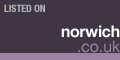EXTENDING THE RANGE OF YOUR WI-FI
In larger homes or premises there's probably areas where your wi-fi doesn't reach or if it does the signal strength is so low speeds are virtually unusable. There's a variety of ways the problem can be overcome and we offer a range of solutions, some of which are simple DIY installations. Failing that, we are happy to carry out a professional installation at reasonable costs.
If a jobs worth doing it's worth doing well. That's why our wi-fi kits are based around HP wireless access points - the choice of I.T. professionals worldwide. The ideal method of connecting to your router is via ethernet cable (where losses are neglible). Connecting via cable upto 100 metres is quite acceptable so linking up to the summer house or outbuildings is not a problem. Our DIY kits include a pre-terminated internal network cable upto 50 metres, HP dual radio band wi-fi access point (illustrated), power supply and all necessary security and password programming carried out to your specification prior to delivery.
If you can plug one end of this into your router and the other into the HP wi-fi access point (AP) then you're ready to go. The access point will then provide an additional wi-fi area that your devices such as your phone, laptop, TV or tablet can connect to. Choose your own network name and password when ordering and this will be pre-programmed before dispatch. Literally plug in both ends of the supplied lead, connect to the mains and wait a minute or two for the AP to initialise. Then simply identify the network name in your device settings, enter the password and your good to go.
If running a cable is impractical or going to prove unsightly then you could opt for a pair of these powerline adaptors instead. They use your mains supply as a carrier and extend your broadband via your electrical wiring. They don't work in every application (depending upon the design of your electrical wiring) but do provide an easy solution in around 80% of sites we encounter. There are some losses of broadband performance compared to a wired connection but are still ideal where the broadband speed at the router is reasonable. Supplied in lieu of netork cable at no extra cost.